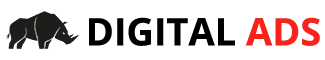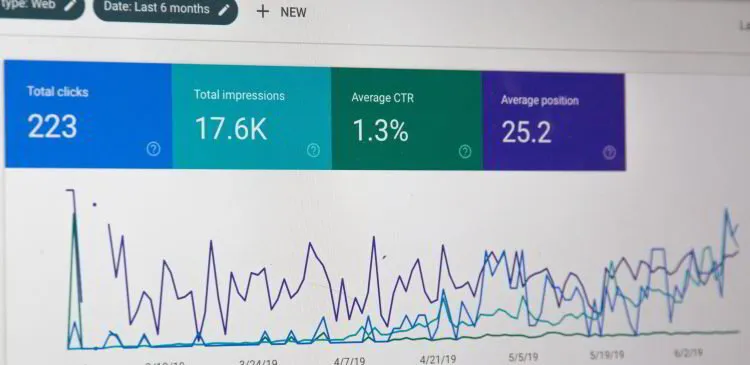The internet will not be the complete entity that it is now without Google. This giant search engine has gone to great extents in reshaping digital consumerism for many years. From being a search query platform and information provider, online has become a valuable marketing staple for many e-commerce businesses and entrepreneurs.
Every now and then, Google introduces new algorithms and services that can either be an opportunity or a roadblock to those who want to build a strong presence online. Its impact on a business will depend on how prompt and resilient you are in adjusting and riding up with the ever-changing updates and trends. Nonetheless, most of these changes are made with the intention to help more businesses grow and prosper.
One of these game-changing resources created is Google Shopping.
What used to be an optional sales tactic has become an indispensable ad format for many eCommerce businesses worldwide. Again, thanks to Google’s constant updates that dramatically changed the digital marketing landscape.
Now, Google Shopping is becoming an intent powerhouse with a credible track record of blowing up e-commerce sales. When your listed physical products online show up for relevant search queries, those who click on your site are just moments away from making a purchase.
What gives?
Well, to better understand it, you’ll need to take a closer look at what exactly is Google Shopping.
What is Google Shopping?
Google Shopping is a service from Google that allows users to search, shop, and compare physical products across different retailers who have paid to advertise their products online. It’s also known as a Comparison Shopping Engine (CSE). Apart from Google Shopping, there are other popular CSEs, too, such as PriceGrabber, Shopping.com, Shopzilla, to name a few.
Google Shopping may sound like a new service, but it was actually released in the digital playing field in 2002. Back then, it was called Froogle, whose only function was to index product data according to specific search terms. A decade later, it became a paid advertising platform where retailers display their products to be featured on the search results.
Moving forward, Google Shopping became Google AdWords’ branch — yet another way for e-commerce businesses and retailers to advertise their products on Google. It uses product data uploaded by merchants to display Google Shopping ads, unlike text-based Google ads that show up based on keywords.
Good news too, Google Shopping is now free! Just last April 2020, Google announced that this service would be free for all U.S merchants.
How does it work?
In a nutshell, Google Shopping is pretty straightforward. You upload your products online through a product feed called Google Merchant Center, connect it with Adwords, then voila, a thumbnail of your products’ images, along with their prices, will start to appear on Google’s search results.
For those who aren’t familiar with it yet, Google Shopping refers to the “Shopping” tab you see on Google whenever you conduct a search.
Ads still appear at the top and bottom of the SER. But, everything in between these sections results in organic traffic to your website.
A Google Shopping ad has three basic parts, namely:
- Product image
- Product title
- Price
All these three parts can be obtained from a product feed, which list down all of your products along with their information. To access it, you need to create a Google Merchant Center account. If you have a paid search team or you’re already doing product listing ads (PLAs), you might be pretty close to implementation already.
For those who don’t, here’s how:
- Go to the Google Merchants section of Google for Retail Create. Provide your basic information, such as name, contact information, and address, then click “agree” to the Terms of Service.
Note: You will need a Google Account to register for a Merchant Center account. Otherwise, create one.
- Set up the user roles.
- Set up the Merchant Center account, then click the tools icon and look for Business information.
- Provide information about your business, including the address.
- Enter the information in the “About your business” tab.
- Verify and claim the website URL of your business. Be sure the URL starts with “https://” or “http://” and is not an IP address, fragment, or port.
- Follow the guidelines of the Merchant Center.
You need to put all of your products to the product feed, then link your Merchant Center account to your Google Ads account. Once done, you’re good to go.
Also, if Google says something is optional, it’s basically telling you to, “Do it, or your competitors will.” Thus, consider all suggestions in on-page optimisation.
Why Should You Use Google Shopping?
Major brands and big retailers are already on the bandwagon, making ad spend surpass traditional search advertising.
Besides providing growth opportunities for businesses, it can be hard to find anything more effective than Google Shopping as a conversion channel. A shopping campaign can help you reach people who are actively looking for what you have to offer, then funnel them straight to your product page to make a purchase.
It works even better when paired with a prospecting campaign, which helps increase your brand and product awareness.
The bottom line is Google Shopping means big growth and lots of exposure, if utilised well. It’s the key to outperforming competitors and driving brand awareness. Now, if you’re on the fence about whether Google Shopping is right for your business, here are some of its valuable benefits that might convince you.
It can help obtain highly-targeted traffic
Using Google Shopping can help improve the overall quality of your leads. If the information of the products and deals are listed along with the ads, potential buyers online will be able to make informed decisions.
It will increase the likelihood of a shopper to complete the purchase from your site. It will also enable you to host retail-centric campaigns. The success of such campaigns will not rely on keywords but depends instead on the data you provide in the Merchant Center.
It has a high potential customer reach
Google Shopping proves useful in building an online presence since it can display multiple shopping ads from your business to the users at a point of time. But of course, these ads should be relevant for Google Shopping to work wonders.
It helps generate a high return on Ad spend
You’ll be able to increase your bids if your ads are well-targeted, and the overall performance of your brand increases online. It will directly impact your ROAS (Return on Ad Spend). If the momentum is sustained in the long run, you might have better conversion rates too.
It’s easy to manage and optimize
Most of the tractions that occur through Google Shopping ads are from the product feed and Merchant Center Data. It means your data must be properly organized. In case you don’t know, Google has algorithms that value structured and high-quality data. Hence, you need to upgrade your organization game.
Moreover, Google Shopping has unique features that can help you in the optimisation process. For example, you can create ads, link them in the Merchant Center, and then reuse them in different campaigns. It will minimise the need to duplicate ads.
It has competitive data and reporting
Incorporating Google Shopping Ads into your marketing strategy will help you acquire competitive data. You can see your data’s performance at the granular level.
For example, if you want to determine how many clicks you got for one of your products, you just need to filter the product view. If you also want to see where you land competitively, you can simply create benchmark data.
How to Track Your Google Shopping Results
If you’re one who deals with data regularly, you know that a detailed and accurate historical data set is your best friend. It can be challenging to monitor and track your Google Shopping results, especially if it’s your first time dealing with it.
Fortunately, there are options you can choose to easily track data with Google Shopping such as;
- Track Google Shopping via the Merchant Center. It has a dashboard that displays unpaid clicks, and users can easily export this information.
- Append parameters to product URLs in the feed. In this way, you can identify if the product page received traffic from Google Shopping. If you’re thinking of doing it, you need to make sure the canonical tags are in the right place.
In addition, it’s highly encouraged to view the performance from different angles to find out how the direction of performance corresponds between your analytical tools. You should be seeing one major direction, and that is your product performance is improving.
How to Optimize Google Shopping Ads for More Traffic and Sales
The success of any Google Shopping campaign depends on two major factors: savvy tactics and uniquely tailored strategy. If you want to generate more traffic and sales to your store, there are proven maneuvers you can implement to manage and optimize your Google Shopping ads.
Take your cue from the following.
Optimize your product feed using SEO tactics
Google Shopping ads may not be keyword-based, but optimizing your product data feed can influence which keywords can be found relevant by Google. Thus, make sure your product descriptions and titles will have targeted keywords.
Like SEO page titles, you need to ensure your product titles will have relevant details such as the name of the brand, material type, colour, size, model number, etc.
To determine which keywords will work best for your product titles, you’ll need to do minimal keyword research. You can get the information from Google Webmaster Tools‘ search query report, AdWords Keyword Planner or historical Shopping ads search queries.
Use negative keywords
One way to boost your ads’ performance is to use negative keywords. To do so, you need to use ad groups in Google Shopping ads. Simply add known “irrelevant” terms for search queries with high and low Click-Through Rates (CTRs), and use the “Search Terms” report that you can find under the tab of “Dimensions” to look for additional low-performing terms.
Focus on best-selling products
It’s expected that you’ll have multiple ad groups, but don’t be complacent in giving your products the right exposure, especially the top-selling ones. See to it that they’re placed in the correct ad group and that your bids on these items are high enough to get maximum exposure.
You can reference Google Analytics or 3dcart’s built-in reports to identify your best-selling products. It’s also one way to determine which of your products are non-converting, then transfer them to another ad group with a lower bid to avoid wasting your marketing budget.
Create a Wise Bidding Strategy (always)
The eligibility of your products to appear for certain queries may rely on your content feeds, but it is your bids that will determine the amount of exposure they will earn. Placing high bids will increase your products’ exposure, which could mean more sales for your e-commerce store.
Take note that when setting a bid, there’s a lot of factors to consider such as profit, price, and potential conversion rate. Thus, before increasing the bid, make sure to analyse first the historical conversion value against the cost. In this way, you can maximise the actual conversion value.
You’ll also need to consider how much your budget allows for spending, as well as your competitors’ bid, which likely you’ll need to match. Further, to maximise your ads’ performance, you can research about the period (time and date) when ads perform at their bests, then increase their display frequency, and bids.
Regularly send your data feed to Google
The data feed of your Google Shopping is the most crucial factor that could affect your ad campaigns’ performance. Take heed that Google favors those businesses that are consistent in providing data. A consistent turnover of data can also increase the chances of your ads getting a placement.
Don’t fall for the mistake of skipping this important step. Otherwise, you’ll increase the risk of using outdated information for your ad, which can lead to a frustrating experience of the potential customer due to the conflicting details of your site. That of which happened because you didn’t send your data to Google.
Use product reviews and ratings
Reviews and ratings can be utilized to directly connect with a potential buyer. Nowadays, consumers are more prudent in purchasing products online and tend to decide based on good reviews or recommendations from family and friends.
It’s one of the reasons why word of mouth is such a powerful marketing tool. If you wish to get the most out of platforms like Google Shopping Ads, incorporate them into your ads and campaign.
You can showcase reviews and ratings in the advertisement, using numbers or stars. It will surely help catch the attention of potential customers.
Optimize your ads using Geolocation
Using location is another effective way to optimise your Google Shopping campaigns and ads. At this point, you might be aware already that products can be easily filtered according to location.
If your product is not sold in a specific location, you can skip it from your campaign. Doing so will help you save effort and money as you no longer waste your resources on people who can’t buy from you.
Also, if your ads are optimised for a given region, it’s best to study more about your potential buyer’s persona. Determine their culture and preferences too. You will need to optimise your products, prices, deals, and marketing methods according to these data.
Make a remarketing list for Google Shopping ads.
This list is used to show the Google Shopping ads to those who visited your store once. Such a feature can help businesses segment their online visitors.
You can categorise your site’s visitors according to their previous engagement patterns. Consequently, you can adjust your shopping bids for these visitors.
For example, the bid for a repeat visitor will be different from a loyal customers’ bid and cart abandoners.
Final Thoughts
It goes without saying that Google Shopping is a breath of fresh air from an otherwise text-populated online shopping experience. It’s almost like a digital mall where shoppers can enter, look for the products they want, and see many different types and brands of products on one screen. It’s the reason why many people prefer to shop at marketplaces over going on a standalone e-commerce website.
If you’re not yet advertising your products at Google Shopping results, consider adding it now to your marketing repertoire. It will not only boost your site’s traffic, but it will also provide you with leads and sales you otherwise might not have acquired if you keep using outdated. The ball is in your court now, and it’s up to you to make the next move.